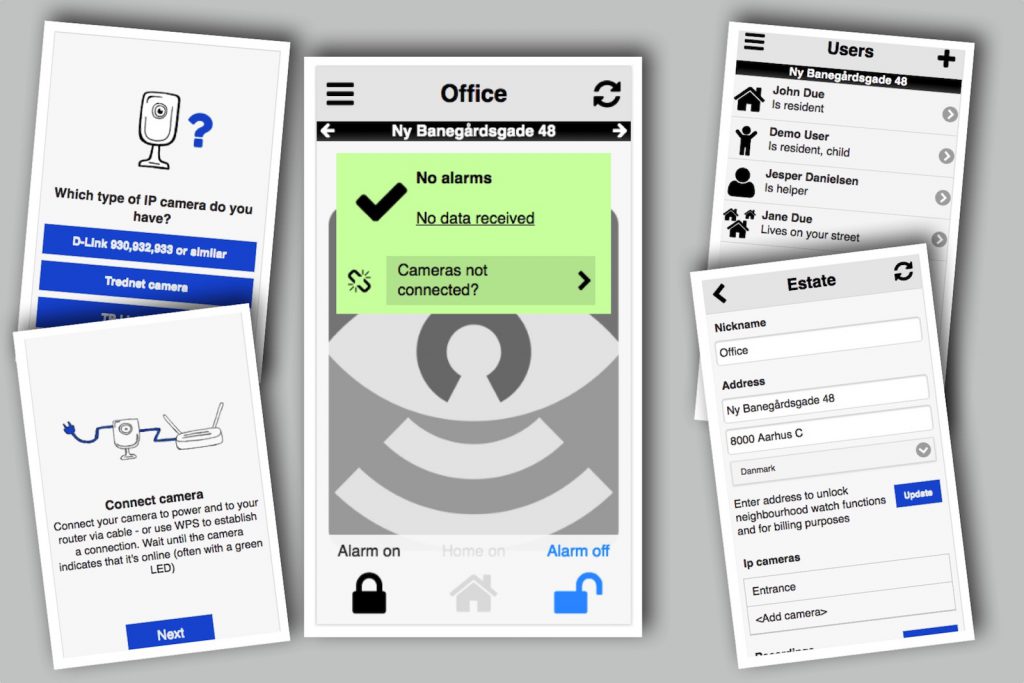
To get the most out of an alarm system, everyone with access to an estate or office should have be able to operate the alarm. With the latest version of Alarmhandler, we’ve made setup of alarm much easier than other security systems! Alarmhandler – the IP camera based alarm system – version 2.9 introduces a new and simple sharing function.
Setup of users on a traditional alarm
It involves programming the central unit to recognize key fobs or providing users with individual PIN codes for the alarm panel. This is often a quite traumatic experience and many just share a single code that is never changed – not very good for security! We believe alarms should be simpler than that!
Setup of alarm with Alarmhandler
In our latest version of Alarmhandler, you just enter the email of the person to be invited. If the user does not already exist in the system, Alarmhandler forms an invitation mail ready for you to send. If it’s an existing user, the user will get a notification about the invite. He or she can accept (or reject) in the app.
Easy to signup for invited users
For new users, the invite process is straightforward:
- User downloads the app
- In the app at the “Create new account” form, user picks “I heard of the service from a friend”
- A text field for entering the invitation code appears
When submitting the signup form, the new user’s account is linked to your estate and the user is ready start using the alarm.
Why we validate your address
In the app, you can supply the address where the system is installed. This is required in order for Alarmhandler to find the nearest person in case of an emergency – if we didn’t know where the alarm is installed, this would not be possible.
We also need your address for billing purposes, so you’ll be asked to enter it when you’re paying your first invoice.
Finally, if we can validate you live at the specified address, additional neighbourhood watch functions open up. This includes seeing who in your building or on your street has Alarmhandler installed and offers to help other Alarmhandler users in case of an emergency.
No signup fee
Previously, Alarmhandler charged a signup fee to cover sending out a physical letter to your address including a validation code to be entered in the app. This validated your access to the specified address. This entire process has now been replaced by the push of a button under estate settings! The app simply submits the specified address along with your current geoposition. Using this information, our servers will determine if the specified address can be validated. This means there’s no manual work for the Alarmhandler Team and we’ve therefore removed the signup fee from our invoices 🙂
Setup of cameras
We’ve also created an intro guide when adding new cameras. In the guide, you’ll be asked what brand / type your camera is. We want to record this information in order for us to determine which cameras are most popular amongst our customers. We’ll use this information to improve automated setup of those models. The intro guide furthermore also provides you with physical installation instructions.
And then we’ve squashed a bunch of bugs of course.
Please keep your feedback coming to us. Thanks!
Kind regards
The Alarmhandler Team
PS We’ve added a new camera page to our website to make it easier to find cameras suitable for use with Alarmhandler.
