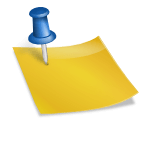We’re happy to announce the biggest update to Alarmhandler since the initial launch back in 2015. Alarmhandler v4 launches today and makes video alarm recording much simpler. Read all about it below!
Simpler to pay for Premium subscription
You now use Apple or Google in app purchase of our premium subscription, which allows you to support the development and at the same time get access to the Premium features such as video recording.
You can now use up to 5 cameras across all your estates (per Premium account).
Simpler to add recording devices
It is now much easier to add old phones as cameras. A QR code is shown on the start screen of the Alarmhandler Sensor app installed on “old phones” you want to use as recording devices. In the main Alarmhandler v4 app, just tap + on the home screen and select to add “Old phone”. The tap the scan button and scan the QR code shown on the Alarmhandler sensor app. No more typing in of long device ids!
Note: If you want to use old phones as sensors with Alarmhandler v4, you need version 1.1 of the Alarmhandler Sensor app.
Simpler playback
All sensors / cameras are listed on the home page and shows the last recording there, without the need to navigate to a subpage to see the recordings. If you want to see all recordings, tap the sensor on the home page to see a sunscreen with all recordings (not marked as seen).
Simpler sharing
Apart from a simple way to add IP cameras and playing back recordings, simple estate sharing is essential to any alarm handling app. With the updated version, we’ve simplified how you do sharing. Here’s how it works now:
- To see who you share an estate alarm with, tap Menu->Sharing.
- To share the estate with additional users, tap + and select if you want to share y email or SMS
- This lets you send a prefilled invitation message using your standard email or SMS tool
- The message contains an invitation code that the recipient can use either when signing up (new users) or when adding a new estate in the app (existing users)
Simpler event handling
No more strict workflow to carry out for particular event types. All you do is check the latest recordings, and mark them as seen. You then act upon the recordings, e.g. by visiting the estate if something does not look right, and contact the police or fire brigade as appropriately. If you want to message any other persons coupled to the estate about an event, you use your normal means of communication e.g. SMS.
Marking a recording as seen is used to signal to other users that the alarm detection has been handled. If someone sees a push message from Alarmhandler and sometime later on open the app and there are no new unseen recordings, this is an indication everything has been handled.
The other person can always navigate to Menu-History, where actions on the estate incl previous recordings marked as seen are still visible the next 30 days.
New platform and new accounts
The new Alarmahandler app has been rebuilt from the ground up and is now based on a shared Compelling Software app platform. For you as a free account holder, this means you need to create a new account when upgrading to version 4, and the old account will stop working just after the launch of version 4. All premium account holders have been migrated to the new platform.
In case you’re using any of the other Compelling Software apps, such as our shopping list app Grosh, you can just login using the account you created for that app.
New generation of Alarmhandler rebuilt from the ground up. This means you need to create a new account when upgrading to version 4. Unless you’re using any of the other Compelling Software apps, such as our shopping list app Grosh, then you can just login using the account you created for that app.
Other changes
Updated technology, much faster and more stable
- You will feel that the native app is much fater and more responsive than the previous generation.
Modernized and improved UI
- It is simpler to select estate, just tap on the header of the app to switch estate.
- PIN code screen is now optional, so only if you turn app PIN code on, you’re prompted for a PIN code when launching / resuming the app
So, as mentioned above the app has been substantially simplified regarding event handling. In general, we’ve removed seldomly used functionality in version 4 for example
- user levels (adult, child, helper)
- check lists / guides for handling events
- geofenced alarm control (auto on – off)
We go for a smaller but more usable feature set in version 4.
Kind regards
The Alarmhandler Team
PS As always, if you have any problems or have questions about Alarmhandler, you can always send a message straight from the app under Menu-Information-Other or send an email to support at alarmhandler.com