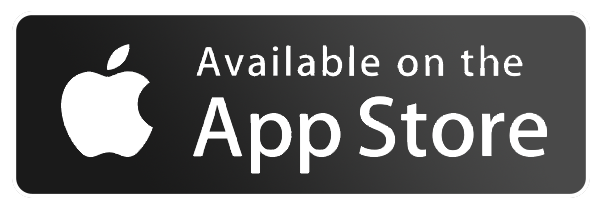Use your old phone as security camera
Do you have old phones not in use? Why not put them into use using the Alarmhandler security system! With our Sensor app, you can turn your old Android or iOS phone into a surveillance camera.
You may find other solutions for video recording, but only Alarmhandler can combine video from IP cameras and old phones – and additionally control an SMS based alarm – all in one system!

Get started with Alarmhandler
First download the Alarmhandler app on your daily phone and create an account (or sign in with an existing account). You will use this app to control your old phone (and in case you have IP cameras or an SMS alarm, those too).

Install Sensor app on your old phone
On your old device (running Android v5 and up or iOS v9 and up), make sure it is connected to the Internet via Wifi or GSM, and then download the Alarmhandler Sensor app. The startup screen reports the device id to you. You can copy the device id and e.g. send it via text message to your daily phone.
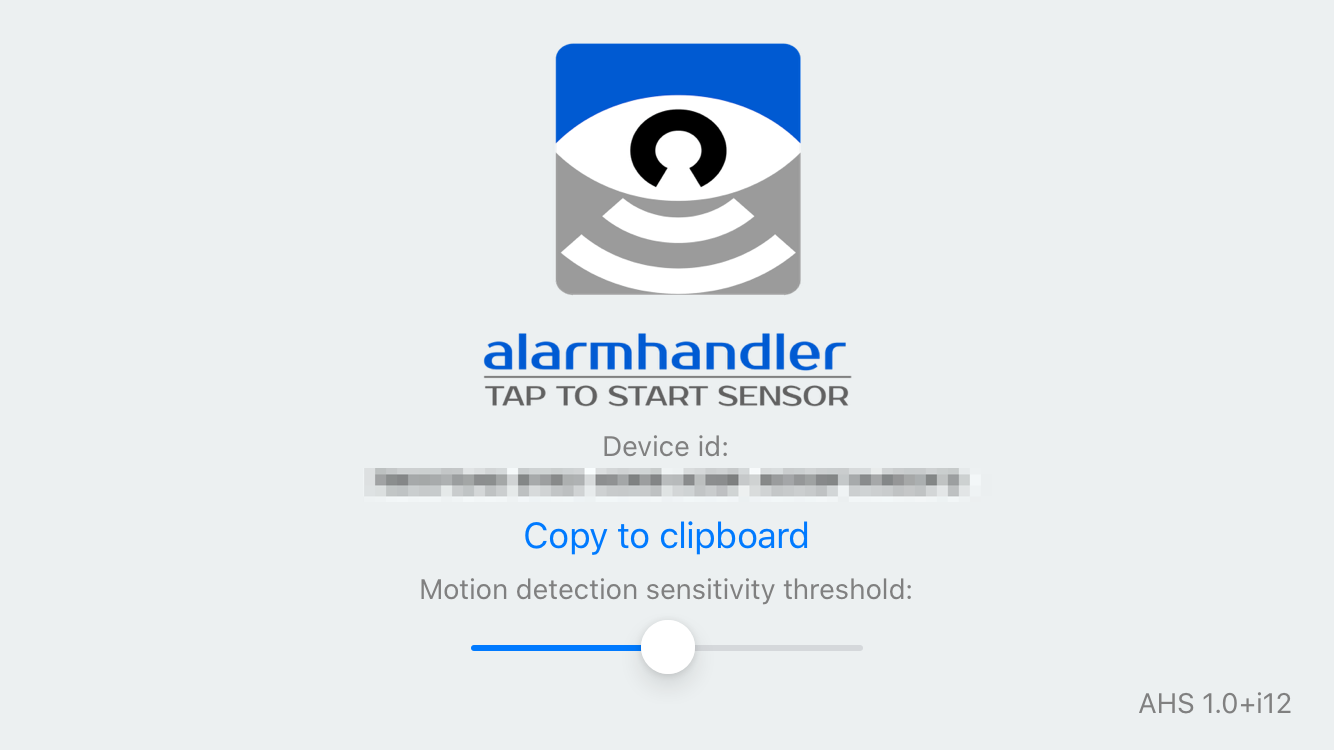
Register your old phone for your estate
On your daily phone, you should now have an account. To see your account, tap Menu – Settings. Associated with your account, the system has set up one estate called “Home”. Tap this and then tap Add sensor. Choose to use an old phone in the wizard that appears. You will be prompted to enter the device id – and this should be easy as you have sent it to your daily phone.
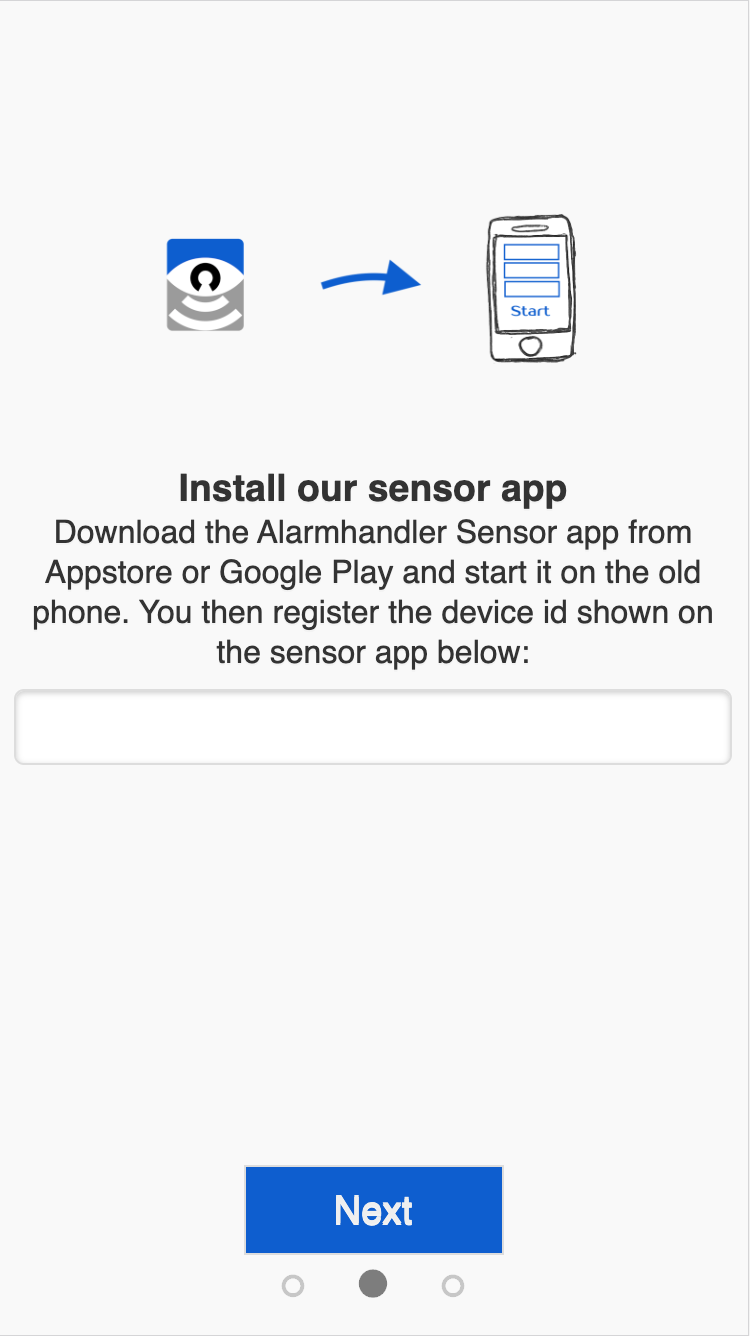

Start the camera
Once the device is registered with your account, Alarmhandler knows what to do with it. So now you can tap the big Start button (with the Alarmhandler logo) in the Sensor app. You will now see the camera view finder. After this, you should plug the phone permanently to power and ensure it a stable position using a phone holder of some sort. The camera is now waiting for surveillance to be turned on for your estate.
Note: If you lock your device, turn it off, or exit the app, then your device is no longer monitoring. You may want to turn brightness down on your phone to save energy. Also, consider enabling “Do Not Disturb” mode in your device’s iOS Settings.
Turn on surveillance
If the Sensor app detects motion, it will try to connect to the Alarmhandler servers to deliver a sequence of captured images. However, the Sensor app is not allowed to upload before you have “armed” your alarm in Alarmhandler. You do this by tapping the Lock (ON) icon.
You can now close the Alarmhandler app, as you only need to have it open when controlling the alarm state and when playing back recordings.

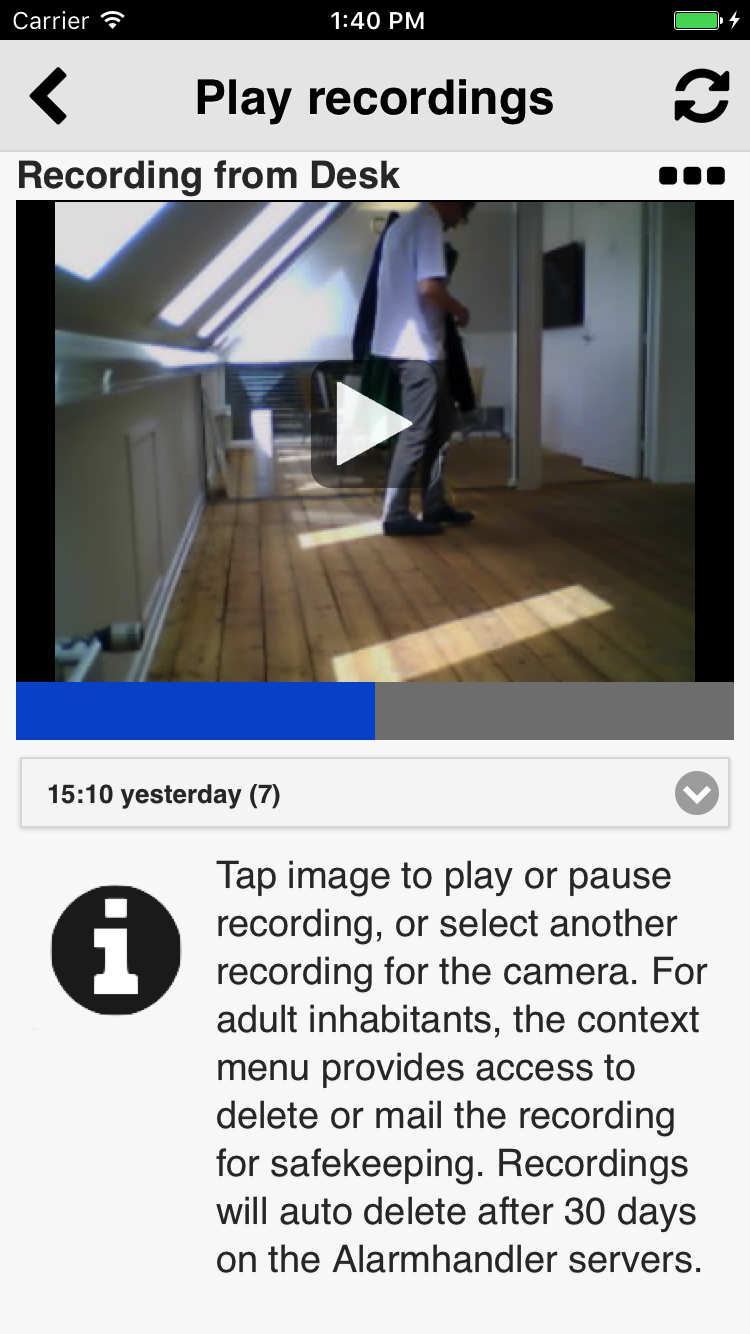
Handling an alarm
If motion is detected whilst the alarm system is ON, all users associated with the estate are sent a notification. If you open the Alarmhandler app on your daily phone, you can now tap the recording and playback the images sent from your old phone.
Note: If you have more users associated with an estate, Alarmhandler also provides coordination on who handles the alarm as well as 2nd level responders in the form of neighbours and friends, should none of the residents of the estate respond to the alarm.
Here’s just some of the nice things that our users say:
“A solid working solution which is really affordable” — Nis W
“Had a breakin in the neighbourhood. With Alarmhandler we know all is well at home.“ — Bo L
“Moved into a new house and needed an alarm. Alarmhandler does the job well.” — Morten R
To learn more, visit our BLOG and FAQ